Quick Start Guide
1. Open one of the following supported browsers:
- Internet Explorer 8+ (32-bit mode)
- Chrome 29+
- Safari 5+
- Firefox 23+
Please note, the versions list above are minimums. Your operating system may require, or come with, a more current version of your browser. For more details check “Requirements for access to stores through Receiver for Web sites” section in StoreFront 2.1 System Requirements – User Device Requirements
2. Enter the URL for where you are based:
- https://desktop-west.aero.org – for the Western United States
- https://desktop-east.aero.org – for the Eastern United States
If you are unsure or have problems, please contact the EIS Service Desk.
3. At the login screen enter your AERO.ORG domain credentials (Initials+Badge and Password), and click Log On. SecurID passcode required externally.


4. To launch a published desktop, click the Shared Desktop icon. IMPORTANT – Your first login can take up to 5 minutes to complete. Subsequent logins should complete very quickly.
5. Our new Virtual Desktop is based on a Windows 7 look and feel. Where possible we have tried to emulate a typical corporate desktop.