What is The Hartford?
The Hartford is Aerospace’s third-party leave administrator. They collect and process information and approvals for leaves of absence on our behalf.
Requesting Leave of Absence
There are several reasons to request a leave from work, many of them having to do with the health of you or a loved one, or perhaps welcoming a new child into your family. We know work/life balance is important at these critical times, which is why Aerospace offers generous leave of absence benefits—paid and unpaid—to our employees. By formally requesting certain types of leave you may be able to ensure job protection, as well as wage replacement and continuation of benefits. The process for some types of leave, particularly those administered by the state, can take time. We suggest you start the claim process immediately to minimize delays.
To start leave process:
-
- Notify your manager (disclosure of medical information not required).
- Notify the Employee Benefits Service Center (EBSC) at 310-336-2400
- File a formal request with The Hartford at 888.980.9382.
- Please reference policy #402802.
- Provide the reason as well as estimated start and return dates.
- Provide the type of leave requested.
- File your claim on the same or next business day for unforeseen leave and at least 30 days before a planned leave. This will help to minimize wait times for pay to which you may be entitled and may also secure job protection.
- If this is a work-related illness or injury, immediately contact the Security Control Center (24/7) at 310.336.6520 in El Segundo or 571.304.7220 in Chantilly.
The Hartford will process requests and will notify the EBSC.
Register your Hartford account click here
-
- New users can register via website or Mobile App.
- Select the “Register Now” option to create a secure unique username and password.
- You should receive an email confirmation after you’ve completed the registration process. Once your account is set up, you can log in any time to view existing claims, report a new claim or absence, or view your leave status or balance information.
- You will receive status updates each time a leave transaction is processed by The Hartford. Leave transactions will include hours used and any changes in return to work date.
Acceptance of claim
-
- The Hartford will mail a packet to your home within five business days which will include your leave ID number, your rights and responsibilities, and forms and notifications.
- You’ll also receive instructions to track your leave status online via The Hartford website.
Denial of claim
-
- If your claim is denied The Hartford will send you a letter explaining why.
- The Hartford will notify the Employee Benefits Service Center via email.
- You may contact The Hartford for further clarification about the denial and possible next steps.
As instructed by The Hartford, you must complete and return all required paperwork in a timely manner for the duration of your leave. Additionally, please note the following:
-
- Both you and your manager are responsible for reviewing Aerospace’s leave policies: P-20 / P-21 to understand the process. You can call The Hartford if you have questions.
- If your leave is extended you must notify The Hartford and Employee Benefits as soon as reasonably possible.
- If your approved leave requires intermittent time out of the office , you are responsible for reporting the dates to The Hartford and Employee Benefits team.
If the approved leave includes any portion of pay, the Aerospace payroll department will continue to administer your pay.
-
- Please note that pay may be provided by Aerospace or by other sources, such as the state.
- Please visit the pay during leave section of this website for details.
Returning To Work
You must contact EBSC at least two business days in advance and provide any required documents (such as a doctor’s medical release) to the Employee Benefits team.
-
- Employee Benefits will notify you and your management team once your Return to Work has been verified at which point you’re cleared to return to work.
- If accommodations are required, the Employee Benefits team will initiate a process involving you, your healthcare provider, your management team, and any appropriate corporate representatives to determine if you can return to work subsequent to an occupational or non-occupational injury or illness.