Virtual Desktop
Virtual Desktop is a web-based service that provides access to Aerospace unclassified network resources from the Internet. This service uses an application called Citrix as a virtual computing environment that simulates the employee’s desktop on a server thus making the data accessible from anywhere, at anytime. Through Virtual Desktop Aerospace employees can use corporate standard applications such as MS Office and Lotus Notes from their browser to work from home or while on travel without having to install the application on their computer. Employees can either directly access a single application via a published application or access a suite of applications via the Citrix Desktop. Separate network storage is also offered via the H: drive which is automatically connected to at login.
How To Access
Open one of the following supported browsers:
- Internet Explorer
- Chrome
- Safari
- Firefox
Enter the URL for where you are based:
- https://desktop-west.aero.org – for the Western United States
- https://desktop-east.aero.org – for the Eastern United States
At the login screen enter your AERO.ORG domain credentials (Initials+Badge and Password) and SecurID passcode and click Log On.
Support
- EIS Service Desk at ext. 67000, (800) 766-0046, or servicedesk@aero.org